Cruise Control
With cruise control, you can maintain a speed of about 40 km/h (25 mph) or more without keeping your foot on the accelerator. Cruise control does not work at speeds below about 40 km/h (25 mph).
WARNING:
Cruise control can be dangerous where you
cannot drive safely at a steady speed. So, do not
use the cruise control on winding roads or in
heavy traffic.
Cruise control can be dangerous on slippery
roads. On such roads, fast changes in tire traction
can cause excessive wheel slip, and you could
lose control. Do not use cruise control on slippery
roads.
If your vehicle has the Traction Control System (TCS) and the cruise control is on, TCS will begin to limit wheel spin and the cruise control automatically turns off.
See Traction Control System (TCS). When road conditions allow you to safely use it again, the cruise control can be turned back on.
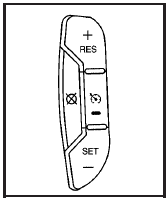
The cruise control buttons are located on left side of the steering wheel.
 (On/Off): Press to turn cruise
control on and off.
(On/Off): Press to turn cruise
control on and off.
The indicator is lit when cruise control is on.
+ RES (Resume/Accelerate): Press to make the vehicle accelerate or resume to a previously set speed.
SET–: Press to set the speed or make the vehicle decelerate.
 (Cancel): Press to cancel cruise
control.
(Cancel): Press to cancel cruise
control.
See also:
Top Tether Anchor
A top tether (A, C) anchors the top of the child
restraint to the vehicle. A top tether anchor is built
into the vehicle. The top tether attachment (B)
on the child restraint connects to the top ...
Playing an MP3 CD-R or CD-RW Disc
The radio may have MP3 CD-R or CD-RW disc
capability. For more information, see Using an MP3 later in this section. ...
Turn and Lane-Change Signals
An arrow on the instrument
panel cluster flashes in the
direction of the turn or
lane change.
For vehicles with the side blind zone alert system, an
arrow in the outside mirror flashes when ...


