Introduction
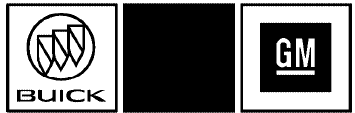
GENERAL MOTORS, GM, the GM Emblem, BUICK, the BUICK Emblem, and the name LUCERNE are registered trademarks of General Motors Corporation.
This manual describes features that may or may not be on your specific vehicle either because they are options that you did not purchase or due to changes subsequent to the printing of this owner manual. Please refer to the purchase documentation relating to your specific vehicle to confirm each of the features found on your vehicle. For vehicles first sold in Canada, substitute the name “General Motors of Canada Limited” for Buick Motor Division wherever it appears in this manual.
Keep this manual in the vehicle for quick reference.
See also:
Exterior
For 2006, a new front grille and tri-shield emblem are installed. Sculpted
wheel flares and shoulders are meant to enhance the Rainier's appearance.
Clear headlights have offset high/low beam fixt ...
Dolly Towing from the Front
(Front-Wheel Drive)
Dolly Towing from the Front
(Front-Wheel Drive)
Vehicles with front-wheel drive can
be dolly towed from the front.
Use the following procedure to dolly
tow the vehicle from the front:
1. At ...
Engine Coolant Temperature Gage
This gage shows the engine coolant temperature.
If the gage pointer moves into the red area,
the engine coolant has overheated.
If you have been operating your vehicle under
normal driving c ...


