Safety Warnings and Symbols
Warning Messages found on vehicle labels and in this manual describe hazards and what to do to avoid or reduce them.
Danger indicates a hazard with a high level of risk which will result in serious injury or death.
Warning or Caution indicates a hazard that could result in injury or death.
WARNING:
These mean there is something that could hurt
you or other people.
Notice: This means there is something that could result in property or vehicle damage. This would not be covered by the vehicle’s warranty.
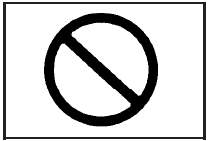
A circle with a slash through it is a safety symbol which means “Do Not,” “Do not do this,” or “Do not let this happen.”
See also:
Rocking Your Vehicle to Get It Out
Turn the steering wheel left and right to clear the
area around the front wheels. Turn off any traction or
stability system. Shift back and forth between
R (Reverse) and a forward gear, spinning ...
Heated Steering Wheel
For vehicles with a heated steering wheel, the button for
this feature is located on the steering wheel.
: Press to turn the heated
steering wheel on or off.
A light on the button displays when ...
Compass Calibration
The compass can be manually calibrated. Only calibrate
the compass in a magnetically clean and safe location,
such as an open parking lot, where driving the vehicle in
circles is not a danger. I ...


