DIC Buttons
The buttons are the trip/fuel, vehicle information, customization, and set/reset buttons. The button functions are detailed in the following pages.
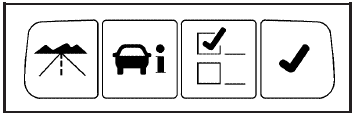
 (Trip/Fuel): Press this button
to display the
odometer, trip odometers, fuel range, average economy,
instantaneous economy, and average speed.
(Trip/Fuel): Press this button
to display the
odometer, trip odometers, fuel range, average economy,
instantaneous economy, and average speed.
 (Vehicle Information): Press this
button to display
the oil life, units, park assist on vehicles with this
feature, side blind zone alert on vehicles with this
feature, tire pressure readings on vehicles with
this feature, compass zone and compass calibration on
vehicles with this feature, and Remote Keyless Entry
(RKE) transmitter programming.
(Vehicle Information): Press this
button to display
the oil life, units, park assist on vehicles with this
feature, side blind zone alert on vehicles with this
feature, tire pressure readings on vehicles with
this feature, compass zone and compass calibration on
vehicles with this feature, and Remote Keyless Entry
(RKE) transmitter programming.
 (Customization): Press this button
to customize the
feature settings on your vehicle. See DIC Vehicle
Customization for more information.
(Customization): Press this button
to customize the
feature settings on your vehicle. See DIC Vehicle
Customization for more information.
 (Set/Reset): Press this button to
set or reset certain
functions and to turn off or acknowledge messages
on the DIC.
(Set/Reset): Press this button to
set or reset certain
functions and to turn off or acknowledge messages
on the DIC.
See also:
Entry Lighting
The headlamps, taillamps, license
plate lamps, back-up lamps, dome
lamps, and most of the interior lights
turn on briefly when the Remote
Keyless Entry (RKE) button is
pressed, or when the ...
Top Tether Anchor
A top tether (A, C) anchors the top of the child restraint to the vehicle.
A top tether anchor is built into the vehicle. The top tether attachment (B) on the child restraint connects to the top te ...
General Information
Vehicles with a Universal Handsfree
Phone (UHP) system can use a
Bluetooth® capable mobile phone
with a Hands-Free Profile to make
and receive phone calls. The
infotainment system and voice ...


