How the System Works
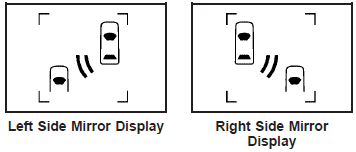
When the vehicle is started, both outside mirror displays will briefly come on to indicate that the system is operating. While driving forward, the left or right side mirror SBZA display will light up if a vehicle is detected in that blind zone. If you activate a turn signal and a vehicle has been detected on the same side, the SBZA display will flash to give you extra warning not to change lanes.
SBZA displays do not come on while the vehicle is approaching or passing other vehicles. At speeds greater then 20 mph (32 km/h), SBZA displays may come on when a vehicle you have passed remains in or drops back into the detection zone.
SBZA can be disabled through the Driver Information Center (DIC). See Driver Information Center (DIC) for more information. If the SBZA is disabled by the driver, the SBZA mirror displays will not light up during normal driving.
See also:
Rear Window Defogger
(Rear Window Defogger): Press to
turn the rear window defogger on or off.
The rear window defogger turns off automatically after about 10 minutes. If turned
on again it runs for about five minute ...
Wheels and Trim—Aluminum or Chrome
The vehicle may have either aluminum or chrome-plated wheels.
Keep the wheels clean using a soft, clean cloth with mild soap and water. Rinse with clean water. After rinsing thoroughly, dry with a so ...
Ignition Positions
The ignition switch has four different positions.
Notice: Using a tool to force the key to turn in the ignition could cause damage to the switch or break the key. Use the correct key, make sure it ...


