Windshield Wiper/Washer
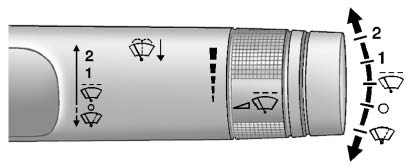
The windshield wiper lever is on the side of the steering column. With the ignition in ACC/ ACCESSORY or ON/RUN, move the windshield wiper lever to select the wiper speed.
2: Use for fast wipes.
1: Use for slow wipes.
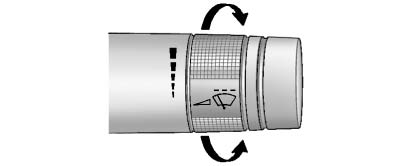
 (Adjustable Interval Wipes):
(Adjustable Interval Wipes):
Turn the band up for more frequent wipes or down for less frequent wipes.
 (Off): Use to turn the windshield wipers off.
(Off): Use to turn the windshield wipers off.
 (Mist): For a single wipe, briefly move the wiper lever down.
(Mist): For a single wipe, briefly move the wiper lever down.
For several wipes, hold the wiper lever down.
Clear ice and snow from the wiper blades before using them. If they are frozen to the windshield, carefully loosen or thaw them.
Damaged wiper blades should be replaced. See Wiper Blade Replacement .
Heavy snow or ice can overload the wipers. A circuit breaker stops them until the motor cools.
Wipe Parking
If the ignition is turned to LOCK/ OFF while the wipers are on 1, 2, or , they will immediately stop.
, they will immediately stop.
If the windshield wiper lever is then moved to OFF before the driver door is opened, or within 10 minutes, the wipers will restart and move to the base of the windshield.
If the ignition is turned to LOCK/ OFF during a windshield wash, the wipers will stop when they reach the base of the windshield.
Windshield Washer
Pull the windshield wiper lever toward you to spray windshield washer fluid and activate the wipers.
The wipers will continue until the lever is released or the maximum wash time is reached.
When the windshield wiper lever is released, additional wipes may occur depending on how long the windshield washer had been activated. See Washer Fluid for information on filling the windshield washer fluid reservoir.
![]() WARNING
WARNING
In freezing weather, do not use the washer until the windshield is warmed. Otherwise the washer fluid can form ice on the windshield, blocking your vision.
See also:
Cleaning the Mirror
Do not spray glass cleaner directly on the mirror. Use a soft towel dampened
with water. ...
Maintenance Replacement Parts
Replacement parts identified below by name, part number, or specification can
be obtained from your dealer.
Part
GM Part Number
ACDelco Part Number
Engine Air Cleaner/Filter
...
Control Buttons
The buttons used to control the CD/DVD player are:
MEM/DVD/AUX: Press to choose
between the MEM, CD/DVD,
and AUX.
: Press to select tracks or
to fast forward or rewind within a
track.
INFO: ...


