Instrument Panel Illumination Control
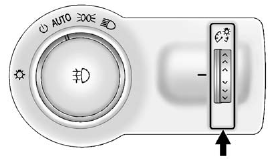
This feature controls the brightness of the instrument panel controls and infotainment display screen. The thumbwheel is located to the left of the steering column on the instrument panel.
 (Instrument Panel Brightness):
Move the thumbwheel up or down and hold, to brighten or dim the instrument panel
controls and infotainment display screen.
(Instrument Panel Brightness):
Move the thumbwheel up or down and hold, to brighten or dim the instrument panel
controls and infotainment display screen.
See also:
Order of Play
Tracks recorded to the CD-R or CD-RW are played in
the following order:
• Play begins from the first track in the first playlist
and continues sequentially through all tracks in
each playlist ...
Turn and Lane-Change Signals
An arrow on the instrument panel cluster will flash in the direction of the turn
or lane change.
Move the lever all the way up or down to signal a turn.
Raise or lower the lever until the arrow ...
What to Do with Used Oil
Used engine oil contains certain elements that can be unhealthy for your skin and could even cause cancer. Do not let used oil stay on your skin for very long. Clean your skin and nails with soap and ...


