Radio(s)
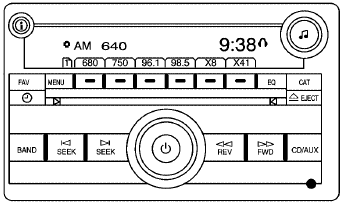
Radio with CD (MP3)
 : Press to turn the system on
and off. Turn to
increase or decrease the volume.
: Press to turn the system on
and off. Turn to
increase or decrease the volume.
BAND: Press to choose between FM, AM, or XM™, if equipped.
 : Select radio stations.
: Select radio stations.
 : Seek or scan stations.
: Seek or scan stations.
 (XM™ Satellite Radio Service, MP3,
and RDS
Features): Press this button to display additional text
information related to the current FM-RDS or XM station,
or MP3 song. When information is not available, No
Info displays.
(XM™ Satellite Radio Service, MP3,
and RDS
Features): Press this button to display additional text
information related to the current FM-RDS or XM station,
or MP3 song. When information is not available, No
Info displays.
For more information about these and other radio features, see Audio System(s).
See also:
Washing the Vehicle
To preserve the vehicle's finish, wash it often and out of direct sunlight.
Notice: Do not use petroleum based, acidic, or abrasive cleaning agents as they
can damage the vehicle's paint, m ...
Exterior Lighting
The exterior lamp control is located on the instrument panel on the outboard side of the steering wheel.
: Turns off the exterior lamps.
The knob returns to the AUTO position after it is released ...
Cleaning Exterior Lamps/Lenses
Use only lukewarm or cold water, a soft cloth and a car
washing soap to clean exterior lamps and lenses. Follow
instructions under Washing Your Vehicle. ...


