Manual Front Seats
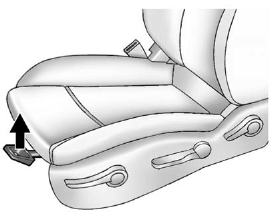
To adjust a manual seat:
1. Pull the handle at the front of the seat.
2. Slide the seat to the desired position and release the handle.
3. Try to move the seat back and forth to be sure it is locked in place.
Seat Height Adjuster
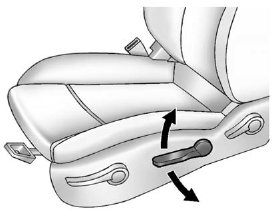
If available, move the lever up or down to manually raise or lower the seat.
Seat Cushion Tilt Feature
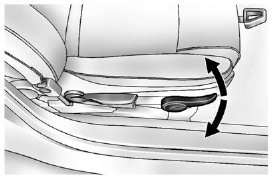
If available, move the lever up or down to raise or lower the front of the seat cushion.
Reclining Seatbacks

To recline the seatback:
1. Lift the lever.
2. Move the seatback to the desired position, then release the lever to lock the
seatback in place.
3. Push and pull on the seatback to make sure it is locked.
To return the seatback to an upright position:
1. Lift the lever fully without applying pressure to the seatback, and the seatback
returns to the upright position.
2. Push and pull on the seatback to make sure it is locked.
See also:
Your Responsibility
You may need to increase the volume of your
radio to hear the OnStar® advisor. If the light next
to the OnStar® buttons is red, this means that
your system is not functioning properly and should
...
English and Metric Unit
Conversion
To change the display units between
English and metric units, see Driver
Information Center (DIC) for more information. ...
How the System Works
When the vehicle is started, both outside mirror displays
will briefly come on to indicate that the system is
operating. While driving forward, the left or right side
mirror SBZA display will ...


