Cruise Control
With cruise control, the vehicle can maintain a speed of about 40 km/h (25 mph) or more without keeping your foot on the accelerator. Cruise control does not work at speeds below 40 km/h (25 mph).
On vehicles with the Traction Control System (TCS) or the StabiliTrak® system, it may begin to limit wheel spin while you are using cruise control. If this happens, the cruise control will automatically disengage. See Traction Control System (TCS) or StabiliTrak® System.
WARNING!
Cruise control can be dangerous
where you cannot drive safely at
a steady speed. So, do not use
the cruise control on winding
roads or in heavy traffic.
Cruise control can be dangerous
on slippery roads. On such roads,
fast changes in tire traction can
cause excessive wheel slip, and
you could lose control. Do not use
cruise control on slippery roads.
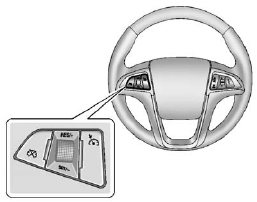
The cruise control buttons are located on the steering wheel.
 (On/Off): Press to turn the
cruise control system on and off. An
indicator light will turn on or off in
the instrument panel cluster.
(On/Off): Press to turn the
cruise control system on and off. An
indicator light will turn on or off in
the instrument panel cluster.
 (Cancel): Press to disengage
cruise control without erasing the
set speed from memory.
(Cancel): Press to disengage
cruise control without erasing the
set speed from memory.
RES/+ (Resume/Accelerate):
Move the thumbwheel up to make the vehicle resume to a previously set speed or to accelerate.
SET/− (Set/Coast): Move the thumbwheel down to set the speed and activate cruise control or make the vehicle decelerate.
See also:
DSP (Digital Signal Processing)
Settings
For vehicles with DSP, it is used to
provide a choice of different
listening experiences.
The DSP settings for the radio with
CD are:
• normal - Select this setting to
adjust the audio for ...
Parking
If the vehicle has a manual transmission, before getting out of the vehicle, move the shift lever into R (Reverse) if parking on a downhill slope. On a level surface or an uphill slope, use 1 (First) ...
Root Directory
The root directory is treated as a
folder. All files contained directly
under the root directory are
accessed prior to any root directory
folders. ...


