Selecting a Menu Option
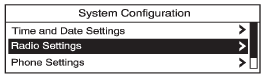
1. Turn the Menu knob to move the highlighted bar.
2. Press SELECT to select the highlighted option.
See also:
Listening to a DVD
If your vehicle has the Rear Seat
Entertainment (RSE) system and a DVD is
playing, the DVD symbol displays indicating that
the DVD is available and can be listened to
through your vehicle’s spea ...
Service Publications OrderingInformation
Service Manuals
Service Manuals have the diagnosis and repair
information on engines, transmission, axle
suspension, brakes, electrical, steering, body, etc.
Transmission, Transaxle, Transfer
Cas ...
Older Children
Older children who have outgrown booster seats should wear the vehicle safety belts.
The manufacturer's instructions that come with the booster seat state the weight and height limitations for that ...


