DIC Buttons
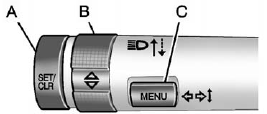
A. SET/CLR: Press to set or clear the menu item when it is displayed.
B.  (Thumbwheel): Use to
scroll through the items in each
menu. A small marker will move
across the bottom of the page
as you scroll through the items.
(Thumbwheel): Use to
scroll through the items in each
menu. A small marker will move
across the bottom of the page
as you scroll through the items.
This shows where each page is in the menu.
C. MENU: Press to get to the Trip/Fuel Menu and the Vehicle Information Menu.
See also:
Battery
The battery supplies power to start
the engine and operate any
additional electrical accessories.
• To avoid break-down or failure to
start the vehicle, maintain a
battery with full crankin ...
How to Inspect the Engine Air Cleaner/Filter
To inspect the air cleaner/filter, remove the filter from the vehicle and lightly
shake the filter to release loose dust and dirt. If the filter remains covered with
dirt, a new filter is required ...
Air Conditioning Mode
This allows selection of automatic
start of the air conditioning upon
vehicle start. Selecting On indicates
the air conditioning will be on when
the vehicle is started. Selecting Off
turns t ...


