How the System Works
LDW uses a camera located between the inside rearview mirror and the windshield to detect the lane markings.
 (Lane Departure Warning): To turn
LDW on and off,
press the LDW control, located by the exterior headlamp
control. An indicator on the control will light to indicate
that LDW is on.
(Lane Departure Warning): To turn
LDW on and off,
press the LDW control, located by the exterior headlamp
control. An indicator on the control will light to indicate
that LDW is on.
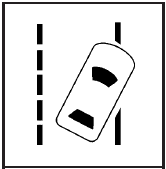
When the vehicle is started, the LDW symbol, located in the instrument panel cluster, will briefly come on to indicate that the light is operational.
LDW only operates at speeds of 35 mph (56 km) or greater. If LDW is turned on when traveling at these speeds, the LDW symbol will appear green if the system detects a left or right lane marking. This symbol will change to amber and flash and three beeps will sound if you cross a detected lane marking without using the turn signal.
If the LDW symbol does not appear, LDW is not currently operating and will not warn you.
To change the volume of the warning chime, see Chime Volume under DIC Vehicle Customization for more information.
See also:
Exit Lighting
The headlamps, taillamps, parking lamps, back-up lamps, and license plate lamps
come on at night, or in areas with limited lighting, when the key is removed from
the ignition.
The dome lamps also ...
Finding a Station
BAND: Press to switch between FM, AM, or XM™ (if
equipped). The selection displays.
(Tune): Turn to select radio
stations.
: Press to go to the previous or
the next
station and stay ther ...
Rear Door Security Locks
Rear door security locks prevent passengers from
opening the rear doors from the inside.
The rear door security locks
are located on the inside
edge of each rear door.
The rear doors must be ...


