Compass
Compass Operation
There is a compass display in the upper right corner of the mirror.
Compass Calibration
Press and hold  to activate the
compass calibration
mode. CAL displays in the compass window on the
mirror.
to activate the
compass calibration
mode. CAL displays in the compass window on the
mirror.
If after a few seconds the display does not show a compass direction, (N for North for example), there may be a strong magnetic field interfering with the compass.
Interference can be caused by a magnetic antenna mount, note pad holder, or similar object. If CAL displays in the compass window, the compass may need to be reset or calibrated.
The compass can be calibrated by driving the vehicle in circles at 5 mph (8 km/h) or less until the display reads a direction.
Compass Variance
The compass is set to zone eight. If you do not live in zone eight or drive out of the area, the compass variance needs to be changed to the appropriate zone.
To adjust for compass variance:
1. Find your current location and variance zone number on the following zone map.
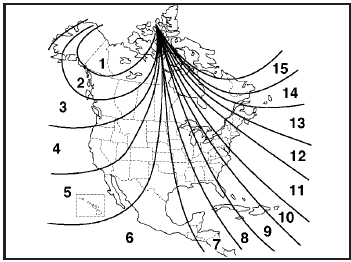
2. Press and hold  until the
zone number displays.
until the
zone number displays.
The number shown is the current zone number.
3. Once the zone number displays, press
 repeatedly
until the correct zone number displays. Stop pressing
the button and the mirror returns to normal operation.
repeatedly
until the correct zone number displays. Stop pressing
the button and the mirror returns to normal operation.
If CAL appears in the compass window, the compass may need calibration. See “Compass Calibration” listed previously.
See also:
Electric Parking Brake Light
The Electric Parking Brake (EPB) light should come on briefly as the engine is
started. If it does not come on, have the vehicle serviced by your dealer.
The parking brake status light comes on w ...
Infotainment
Read the following pages to become familiar with the audio system's features.
WARNING
Taking your eyes off the road for extended periods could cause a crash resulting
in injury or death to y ...
Sun Visor Lamps
This lamp turns on when the cover
is opened. ...


