Auxiliary Devices
This vehicle may have a 3.5mm (1/8 in) auxiliary input jack and a USB port, located in the center console. Some portable audio devices such as iPods®, MP3 players, and USB storage devices can be connected to the vehicle using a 3.5 mm (1/8 in) cable or a USB cable.
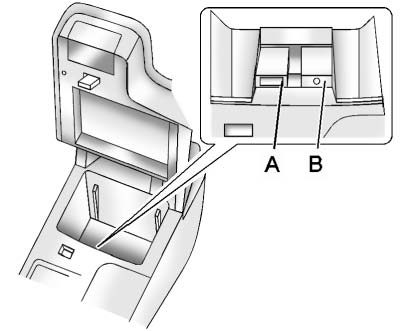
A. USB port
B. 3.5mm (1/8 in) auxiliary input jack
Portable devices are controlled by using the menu system described in Operation .
Using the 3.5mm (1/8 in) Auxiliary Input Jack
Connect a 3.5mm (1/8 in) cable to the 3.5mm (1/8 in) auxiliary input jack to use a portable audio player.
Playback of an audio device that is connected to the 3.5mm (1/8 in) auxiliary input jack can only be controlled using the controls on the device.
Adjusting the Volume
Turn the
 knob to adjust the volume of the infotainment system after the volume level has been set on the portable audio device.
knob to adjust the volume of the infotainment system after the volume level has been set on the portable audio device.
See also:
Why Safety Belts Work
When you ride in or on anything, you go as fast as
it goes.
Take the simplest vehicle. Suppose it is just a seat on
wheels.
Put someone on it.
Get it up to speed. Then stop the vehicle. T ...
Total Weight on Your Vehicle's Tires
Be sure the vehicle's tires are inflated to the upper limit for cold tires. These
numbers can be found on the Tire and Loading Information label. See Vehicle Load
Limits . Make sure not to go ...
Headlamp High/Low-Beam Changer
To change the headlamps from low to high
beam, push the lever toward the instrument panel.
To return to low-beam headlamps, pull the
multifunction lever toward you. Then release it.
When the h ...


