Steering Wheel Controls
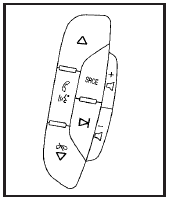
If equipped, these controls are located on the right side of the steering wheel.
 : Press to go to the next radio
station stored as a
favorite, or the next track, if a CD/DVD is playing.
: Press to go to the next radio
station stored as a
favorite, or the next track, if a CD/DVD is playing.
 : Press to silence the vehicle
speakers only.
: Press to silence the vehicle
speakers only.
Press again to turn the sound on. Press and hold longer than two seconds to interact with OnStar® or Bluetooth® systems.
 : Increases or decreases volume.
: Increases or decreases volume.
 : Press to go to the previous radio
station stored
as a favorite, the next track if a CD/DVD is playing,
to reject an incoming call, or end a current call.
: Press to go to the previous radio
station stored
as a favorite, the next track if a CD/DVD is playing,
to reject an incoming call, or end a current call.
SRCE: Press to switch between the radio, CD, and for vehicles with, DVD, front auxiliary, and rear auxiliary.
 : Press seek the next radio
station, or to select tracks
on a CD or DVD.
: Press seek the next radio
station, or to select tracks
on a CD or DVD.
For more information, see Audio Steering Wheel Controls.
See also:
StabiliTrak® System
The vehicle has a vehicle stability enhancement system called StabiliTrak. It
is an advanced computer controlled system that assists with directional control
of the vehicle in difficult driving co ...
Defensive Driving
Defensive driving means “always expect the unexpected.” The first step in driving
defensively is to wear the safety belt. See Safety Belts .
. Assume that other road users (pedestrians, bicycli ...
Steering in Emergencies
There are times when steering can be more effective than braking.
For example, you come over a hill and find a truck stopped in your lane, or a car suddenly pulls out from nowhere, or a child darts o ...


