Manual Seats
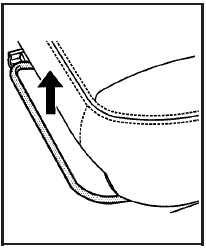
1. Lift the bar under the seat to unlock the seat.
2. Slide the seat to the desired position and release the bar.
Try to move the seat to be sure it is locked in place.
See Manual Seats.
See also:
Courtesy Lamps
When any door is opened, several lamps turn on
making it easier for you to enter and exit the vehicle.
Turn the instrument panel brightness control completely
clockwise to manually turn on these ...
Radio Data System (RDS)
The audio system has a Radio Data System (RDS).
RDS features are available for use only on FM
stations that broadcast RDS information.
With RDS, the radio can do the following:
• Seek to s ...
Filling the Tank
WARNING:
Fuel vapor burns violently and a fuel fire can
cause bad injuries. To help avoid injuries to you
and others, read and follow all the instructions on
the fuel pump island. Turn off the ...


