DVD Player Buttons (With Sunroof)
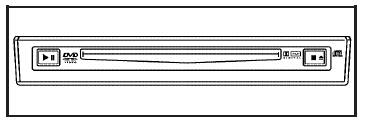
 (Play/Pause): Press this
button to start play
of a DVD or CD. Press this button while a
DVD or CD is playing to pause it. Press this button
again to continue the play of the DVD or CD.
(Play/Pause): Press this
button to start play
of a DVD or CD. Press this button while a
DVD or CD is playing to pause it. Press this button
again to continue the play of the DVD or CD.
 (Stop/Eject): Press this
button to
stop playing, rewinding, or fast forwarding a DVD
or CD. Press this button twice to return to the
beginning of the DVD.
(Stop/Eject): Press this
button to
stop playing, rewinding, or fast forwarding a DVD
or CD. Press this button twice to return to the
beginning of the DVD.
Press and hold this button for more than three seconds to eject a DVD or CD.
See also:
Backing Up
Hold the bottom of the steering wheel with one hand. Then, to
move the trailer to the left, move that hand to the left. To move the trailer to
the right, move your hand to the right. Always back u ...
Checking Engine Oil
It is a good idea to check the engine oil level at each fuel fill. In order to
get an accurate reading, the vehicle must be on level ground. The engine oil dipstick
handle is a yellow loop. See En ...
Spare Tire
Your vehicle, when new, had a fully-inflated
spare tire. A spare tire may lose air over time, so
check its inflation pressure regularly.
After installing the spare tire on your vehicle, you
should ...


