Driver Information Center (DIC)
The Driver Information Center (DIC) display is located on the instrument panel cluster, below the speedometer. If your vehicle has DIC buttons, they are located on the steering wheel. The DIC can display information such as the trip odometer, fuel economy, customization features, and warning/status messages.
If your vehicle does not have DIC steering wheel buttons, you will not have all of the features listed. Scroll through the odometer and trip odometer by pressing the trip odometer reset stem located on the instrument panel cluster. Turn off, or acknowledge, DIC messages by pressing the trip odometer reset stem.
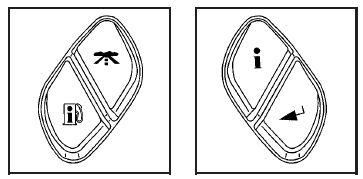
 (Trip Information):
Press this button to
display the odometer, trip odometers, and timer.
(Trip Information):
Press this button to
display the odometer, trip odometers, and timer.
 (Fuel Information): Press
this button to display
the current range, fuel used, average fuel
economy, and engine oil life.
(Fuel Information): Press
this button to display
the current range, fuel used, average fuel
economy, and engine oil life.
 (Customization): Press this
button to access
the vehicle settings menu and customize the
personal settings on your vehicle.
(Customization): Press this
button to access
the vehicle settings menu and customize the
personal settings on your vehicle.
 (Select): Press this button
to reset certain
DIC functions and set your customization settings.
(Select): Press this button
to reset certain
DIC functions and set your customization settings.
Pressing any of the DIC buttons will acknowledge DIC messages and clear them from the DIC display.
See also:
Dolly Towing
The vehicle can be towed using a dolly. To tow the
vehicle using a dolly, follow these steps:
1. Put the front wheels on a dolly.
2. Put the gear shift lever in P (Park).
3. Set the parking bra ...
Reporting Safety Defects to General Motors
In addition to notifying NHTSA (or Transport Canada) in a situation like this, please notify General Motors.
Call 1-800-521-7300, or write:
Buick Customer Assistance Center P.O. Box 33136 Detroit, M ...
MP3 Format
There are guidelines that must be
met, when creating an MP3 disc or
the CD might not play.
The guidelines are:
• Sampling rate: 8 kHz, 16 kHz,
22.05 kHz, 24 kHz, 32 kHz,
44.1 kHz, and 48 k ...


