Steering Wheel Controls
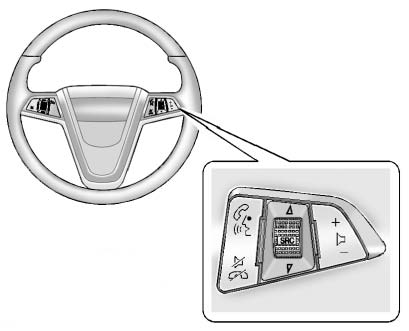
For vehicles with audio steering wheel controls, some audio controls can be adjusted at the steering wheel.
 (Push to Talk): For vehicles with a Bluetooth, OnStar, or navigation system, press to interact with those systems. See Bluetooth (Overview) or Bluetooth (Infotainment Controls) or Bluetooth (Voice Recognition) , the OnStar Owner's Guide, or the separate navigation manual for more information.
(Push to Talk): For vehicles with a Bluetooth, OnStar, or navigation system, press to interact with those systems. See Bluetooth (Overview) or Bluetooth (Infotainment Controls) or Bluetooth (Voice Recognition) , the OnStar Owner's Guide, or the separate navigation manual for more information.
 (Mute/End Call): Press to silence the vehicle speakers only.
(Mute/End Call): Press to silence the vehicle speakers only.
Press again to turn the sound on. For vehicles with OnStar or Bluetooth systems, press to reject an incoming call, or end a current call.
 (Rotary Control): Turn to select an audio source.
(Rotary Control): Turn to select an audio source.
Press  to select the next or previous favorite radio station, CD, or MP3 track.
to select the next or previous favorite radio station, CD, or MP3 track.
 (Volume): Press + to increase the volume. Press − to decrease the volume.
(Volume): Press + to increase the volume. Press − to decrease the volume.
See also:
Brake Fluid
The brake master cylinder and, on manual transmission vehicles, the clutch hydraulic system use the same reservoir. See Engine Compartment Overview for the location of the reservoir. The reser ...
Rear Safety Belt Comfort Guides
Rear safety belt comfort guides may provide added safety belt comfort for older children who have outgrown booster seats and for some adults. When installed on a shoulder belt, the comfort guide posit ...
Antilock Brake System (ABS)
This vehicle has the Antilock Brake System (ABS), an advanced electronic braking system that helps prevent a braking skid.
When the engine is started and the vehicle begins to drive away, ABS checks ...


