Certification Label
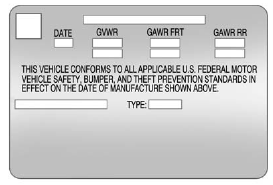
Label Example
A vehicle-specific Certification label, found on the vehicle center pillar (B-pillar), tells you the gross weight capacity of the vehicle, called the Gross Vehicle Weight Rating (GVWR). The GVWR includes the weight of the vehicle, all occupants, fuel, and cargo. Never exceed the GVWR for the vehicle, or the Gross Axle Weight Rating (GAWR) for either the front or rear axle.
And, if you do have a heavy load, you should spread it out. See “Steps for Determining Correct Load Limit” earlier in this section.
![]() WARNING
WARNING
Do not load the vehicle any heavier than the Gross Vehicle Weight Rating (GVWR), or either the maximum front or rear Gross Axle Weight Rating (GAWR). This can cause systems to break and change the way the vehicle handles. This could cause loss of control and a crash. Overloading can also shorten the life of the vehicle.
If you put things inside the vehicle — like suitcases, tools, packages, or anything else — they will go as fast as the vehicle goes. If you have to stop or turn quickly, or if there is a crash, they will keep going.
![]() WARNING
WARNING
Things inside the vehicle can strike and injure people in a sudden stop or turn, or in a crash.
. Put things in the cargo area of the vehicle. In the cargo area, put them as far forward as possible. Try to spread the weight evenly.
. Never stack heavier things, like suitcases, inside the vehicle so that some of them are above the tops of the seats.
. Do not leave an unsecured child restraint in the vehicle.
. Secure loose items in the vehicle.
. Do not leave a seat folded down unless needed.
See also:
When to Inspect the Engine AirCleaner/Filter
Inspect the air cleaner/filter at the Maintenance II
intervals and replace at the first oil change after
each 50,000 mile (83 000 km) interval.
If you are driving in dusty/dirty
conditions, inspec ...
Reporting Safety Defects to theCanadian Government
If you live in Canada, and you believe that your
vehicle has a safety defect, you should
immediately notify Transport Canada, in addition
to notifying General Motors of Canada Limited.
You may c ...
Engine Oil Life System
The engine oil life system calculates
engine oil life based on vehicle use
and displays the CHANGE ENGINE
OIL SOON message when it is time
to change the engine oil and filter.
The oil life sy ...


