Menu System (Radio with CD)
The Menu system for the uplevel infotainment system appears on the display screen.
Controls
The TUNE/MENU knob and  BACK are
used to navigate the menu system.
BACK are
used to navigate the menu system.
TUNE/MENU:
Press to:
- Enter the menu system.
- Select or activate the highlighted menu option.
- Confirm a set value.
- Turn a system setting on or off.
Turn to:
- Highlight a menu option.
- Select a value.
 BACK:
BACK:
Press to:
- Exit a menu.
- Return from a submenu screen to the previous menu screen.
- Delete the last character in a sequence.
Selecting a Menu Option
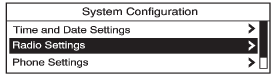
1. Turn the TUNE/MENU knob to move the highlighted bar.
2. Press the TUNE/MENU knob to select the highlighted option.
Submenus
An arrow on the right-hand edge of the menu indicates that it has a submenu with other options.
Activating a Setting
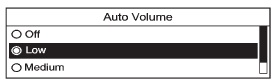
1. Turn the TUNE/MENU knob to highlight the setting.
2. Press the TUNE/MENU knob to activate the setting.
Setting a Value
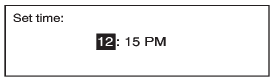
1. Turn the TUNE/MENU knob to change the current value of the setting.
2. Press the TUNE/MENU knob to confirm the setting.
Turning a Function On or Off
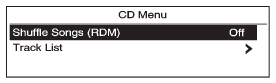
1. Turn the TUNE/MENU knob to highlight the function.
2. Press the TUNE/MENU knob to turn the function on or off.
Entering a Character Sequence
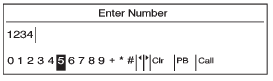
1. Turn the TUNE/MENU knob to highlight the character.
2. Press the TUNE/MENU knob to select the character.
Press  BACK to delete the last character
in the sequence or press and hold to delete the entire character sequence.
BACK to delete the last character
in the sequence or press and hold to delete the entire character sequence.
See also:
Front Storage
Front Storage
Pull up on the handle (A) and pull
the cover down to open. ...
Interior
Car shoppers might be confused by automakers using the term "premium" to
classify brands like Buick and Lincoln, rather than "luxury," but having two
classes is smart. The term ...
Tires
Use a stiff brush with tire cleaner to clean the tires.
Notice: Using petroleum-based tire dressing products on the vehicle may damage
the paint finish and/or tires. When applying a tire dressing, ...


