Steering Wheel Controls
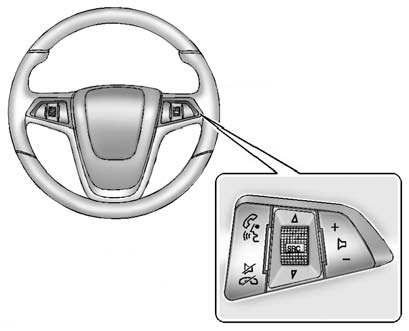
Some audio controls can be adjusted at the steering wheel.
 (Push to Talk): For vehicles with
a Bluetooth, OnStar, or navigation system, press to interact with those systems.
See Bluetooth (Infotainment Controls) or Bluetooth (Overview) or Bluetooth
(Voice Recognition) , OnStar Overview , or the separate navigation manual for more
information.
(Push to Talk): For vehicles with
a Bluetooth, OnStar, or navigation system, press to interact with those systems.
See Bluetooth (Infotainment Controls) or Bluetooth (Overview) or Bluetooth
(Voice Recognition) , OnStar Overview , or the separate navigation manual for more
information.
 (Mute/End Call): Press to silence
the vehicle speakers only. Press again to turn the sound on. For vehicles with OnStar
or Bluetooth systems, press to reject an incoming call, or end a current call.
(Mute/End Call): Press to silence
the vehicle speakers only. Press again to turn the sound on. For vehicles with OnStar
or Bluetooth systems, press to reject an incoming call, or end a current call.
 (Source): Press to select an audio
source.
(Source): Press to select an audio
source.
Move the thumbwheel up or down to select the next or previous favorite radio station, CD, or MP3 track.
 (Volume): Press + to increase the
volume. Press − to decrease the volume.
(Volume): Press + to increase the
volume. Press − to decrease the volume.
See also:
At Least Once a Year
Starter Switch Check
CAUTION:
When you are doing this inspection, the
vehicle could move suddenly. If the
vehicle moves, you or others could be
injured.
1. Before you start, be sure you have e ...
Wheel Replacement
Replace any wheel that is bent, cracked, or badly rusted or corroded. If wheel
nuts keep coming loose, the wheel, wheel bolts, and wheel nuts should be replaced.
If the wheel leaks air, replace it ...
Infotainment Control Buttons
The buttons on the faceplate are
used to start primary functions while
using the infotainment system.
VOL/ (Volume/Power):
1. Press to turn the system on
and off.
2. Turn to adjust the volum ...


