Certification Label
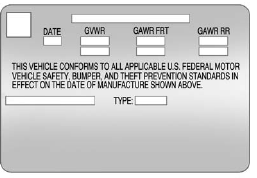
Label Example
A vehicle-specific Certification label is attached to the vehicle's center pillar (B-pillar). The label tells the gross weight capacity of the vehicle, called the Gross Vehicle Weight Rating (GVWR).
The GVWR includes the weight of the vehicle, all occupants, fuel, and cargo. Never exceed the GVWR for the vehicle, or the Gross Axle Weight Rating (GAWR) for either the front or rear axle.
And, if there is a heavy load, it should be spread out. See “Steps for Determining Correct Load Limit” earlier in this section.
WARNING!
Do not load the vehicle any
heavier than the Gross
Vehicle Weight Rating
(GVWR), or either the
maximum front or rear Gross
Axle Weight Rating (GAWR).
This can cause systems to
break and change the way the
vehicle handles. This could
cause loss of control and a
crash. Overloading can also
shorten the life of the vehicle.
If you put things inside the vehicle—like suitcases, tools, packages, or anything else—they will go as fast as the vehicle goes. If you have to stop or turn quickly, or if there is a crash, they will keep going.
WARNING!
Things inside the vehicle can
strike and injure people in a
sudden stop or turn, or in a
crash.
• Put things in the cargo
area of the vehicle. In the
cargo area, put them as
far forward as possible.
Try to spread the weight
evenly.
• Never stack heavier
things, like suitcases,
inside the vehicle so that
some of them are above
the tops of the seats.
• Do not leave an
unsecured child restraint
in the vehicle.
• Secure loose items in the
vehicle.
• Do not leave a seat folded
down unless needed.
See also:
Battery
The battery supplies power to start
the engine and operate any
additional electrical accessories.
• To avoid break-down or failure to
start the vehicle, maintain a
battery with full crankin ...
How to Add Coolant to the Radiator
1. You can remove the radiator pressure cap
when the cooling system, including the
radiator pressure cap and upper radiator hose,
is no longer hot.
Turn the pressure cap slowly counterclockwis ...
Replacement Bulbs
For replacement bulbs not listed
here, contact your dealer. ...


