Driver Information Center (DIC)
The DIC display is located in the center of the instrument panel cluster. It shows the status of many vehicle systems. The controls for the DIC are located on the turn signal lever.
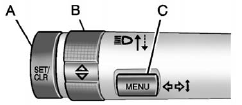
A. SET/CLR: Press to set or clear the menu item when it is displayed.
B.  : Use the thumbwheel
to scroll through the items in
each menu.
: Use the thumbwheel
to scroll through the items in
each menu.
C. MENU: Press to display the Trip/Fuel Menu and the Vehicle Information Menu. This button is also used to return to or exit the last screen displayed on the DIC.
For more information, see Driver Information Center (DIC).
See also:
Curve Tips
• Take curves at a reasonable
speed.
• Reduce speed before entering a
curve.
• Maintain a reasonable steady
speed through the curve.
• Wait until the vehicle is out of
the curve bef ...
Voice Pass-Thru
Voice pass-thru allows access to the
voice recognition commands on the
cell phone. See your cell phone
manufacturer's user guide to see if
the cell phone supports this feature.
To access cont ...
Managing the Vehicle Damage Repair Process
In the event that the vehicle requires damage repairs, GM recommends that you
take an active role in its repair. If you have a pre-determined repair facility
of choice, take the vehicle there, or ...


