Steering Wheel Controls
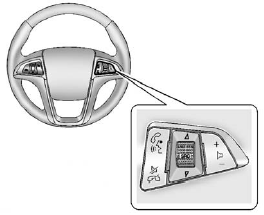
Steering Wheel Controls
For vehicles with audio steering wheel controls, some audio controls can be adjusted at the steering wheel.
 : Press to interact with the
available Bluetooth, OnStar,
or navigation system.
: Press to interact with the
available Bluetooth, OnStar,
or navigation system.
 : Press to silence the
vehicle speakers only. Press again
to turn the sound on. For vehicles
with OnStar or Bluetooth systems,
press to reject an incoming call,
or to end a current call.
: Press to silence the
vehicle speakers only. Press again
to turn the sound on. For vehicles
with OnStar or Bluetooth systems,
press to reject an incoming call,
or to end a current call.
 SRC
SRC
 : Turn
: Turn
 or
or
 to select a
radio band or audio source.
to select a
radio band or audio source.
Turn  or
or
 to select the next or
previous favorite radio station, CD,
or MP3 track.
to select the next or
previous favorite radio station, CD,
or MP3 track.
Press SRC to change between radio and CD or DVD.
 : Press + to increase or − to
decrease the volume.
: Press + to increase or − to
decrease the volume.
For more information, see Steering Wheel Controls.
See also:
Manual Seats
Manual Seats
A. Seatback Recline Lever
B. Height Adjustment Switch
C. Seat Position Handle
To adjust the seat position:
1. Pull the handle (C) under the
front of the seat cushion.
2. Slide t ...
EPB Apply
The EPB can be applied any time
the vehicle is stopped. The EPB is
applied by momentarily lifting up on
the EPB switch. Once fully applied,
the parking brake status light will be
on. While t ...
Changing a Flat Tire
If a tire goes flat, avoid further tire and wheel
damage by driving slowly to a level place. Turn on
your vehicle’s hazard warning flashers.
CAUTION:
Changing a tire can be dangerous. The
veh ...


