Compass Variance (Zone) Procedure
1. Do not set the compass zone when the vehicle is moving. Only set it when the vehicle is in P (Park).
Press the vehicle information button until PRESS
 TO CHANGE COMPASS ZONE displays.
TO CHANGE COMPASS ZONE displays.
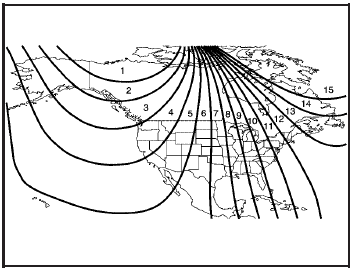
2. Find the vehicle’s current location and variance zone number on the map.
Zones 1 through 15 are available.
3. Press the set/reset button to scroll through and select the appropriate variance zone.
4. Press the trip/fuel button until the vehicle heading, for example, N for North, is displayed in the DIC.
5. If calibration is necessary, calibrate the compass.
See “Compass Calibration Procedure” following.
See also:
Driver Information Center (DIC)
The DIC display is located at the bottom of the
instrument panel cluster. It shows the status of many
vehicle systems and enables access to the
personalization menu.
The DIC buttons are locat ...
Compact Spare Tire
WARNING:
Driving with more than one compact spare tire at a
time could result in loss of braking and handling.
This could lead to a crash and you or others could
be injured. Use only one compact ...
Activating a Setting
1. Turn the Menu knob to highlight
the setting.
2. Press SELECT to activate the
setting. ...


