Auxiliary Devices
This vehicle may have a 3.5mm (1/8 in) auxiliary input jack and a USB port, located in the center console. Some portable audio devices such as iPods®, MP3 players, and USB storage devices can be connected to the vehicle using a 3.5 mm (1/8 in) cable or a USB cable.
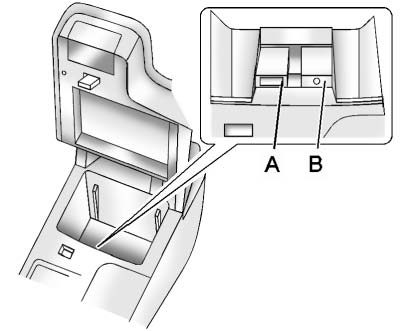
A. USB port
B. 3.5mm (1/8 in) auxiliary input jack
Portable devices are controlled by using the menu system described in Operation .
Using the 3.5mm (1/8 in) Auxiliary Input Jack
Connect a 3.5mm (1/8 in) cable to the 3.5mm (1/8 in) auxiliary input jack to use a portable audio player.
Playback of an audio device that is connected to the 3.5mm (1/8 in) auxiliary input jack can only be controlled using the controls on the device.
Adjusting the Volume
Turn the
 knob to adjust the volume of the infotainment system after the volume level has been set on the portable audio device.
knob to adjust the volume of the infotainment system after the volume level has been set on the portable audio device.
See also:
3.6L V6 Engine
3.6L V6 Engine
1. Remove the screws on top of
the engine air cleaner/filter
housing.
2. Lift the filter cover housing away
from the engine.
3. Pull out the filter.
4. Inspect or replace th ...
Other Information
The Bluetooth® word mark and
logos are owned by the Bluetooth®
SIG, Inc. and any use of such marks
by General Motors is under license.
Other trademarks and trade names
are those of their re ...
Off-Road Recovery
The vehicle's right wheels can drop
off the edge of a road onto the
shoulder while driving. Follow
these tips:
1. Ease off the accelerator and
then, if there is nothing in the
way, steer ...


