Auxiliary Devices
For vehicles equipped with the MyLink or IntelliLink infotainment system, see the separate MyLink/ IntelliLink Features and Functions Guide for more information.
The optional AUX input allows portable devices to connect to the vehicle using the 3.5 mm(1/8 in) auxiliary jack or USB port.
Portable devices are controlled by using the menu system described in Operation .
The AUX input/USB port is located in the center console.
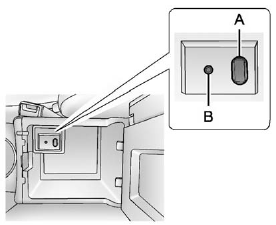
A. USB Port
B. 3.5 mm (1/8 in) Auxiliary Input Jack
See also:
Service All-Wheel Drive Light
This light should come
on briefly when you turn
on the ignition, as a
check to show you it
is working.
The service all-wheel drive light comes on to
indicate that there may be a problem with ...
Trunk Release
To open the trunk, press the touchpad (A) under the vehicle emblem.
To close the trunk, use the pull cup (A) as an aid. ...
Wheel Alignment and Tire Balance
The tires and wheels were aligned and balanced at the factory to provide the
longest tire life and best overall performance. Adjustments to wheel alignment and
tire balancing will not be necessary ...


