Menu System (Radio with CD)
The Menu system for the uplevel infotainment system appears on the display screen.
Controls
The TUNE/MENU knob and  BACK are
used to navigate the menu system.
BACK are
used to navigate the menu system.
TUNE/MENU:
Press to:
- Enter the menu system.
- Select or activate the highlighted menu option.
- Confirm a set value.
- Turn a system setting on or off.
Turn to:
- Highlight a menu option.
- Select a value.
 BACK:
BACK:
Press to:
- Exit a menu.
- Return from a submenu screen to the previous menu screen.
- Delete the last character in a sequence.
Selecting a Menu Option
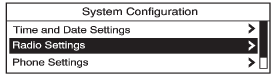
1. Turn the TUNE/MENU knob to move the highlighted bar.
2. Press the TUNE/MENU knob to select the highlighted option.
Submenus
An arrow on the right-hand edge of the menu indicates that it has a submenu with other options.
Activating a Setting
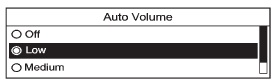
1. Turn the TUNE/MENU knob to highlight the setting.
2. Press the TUNE/MENU knob to activate the setting.
Setting a Value
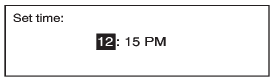
1. Turn the TUNE/MENU knob to change the current value of the setting.
2. Press the TUNE/MENU knob to confirm the setting.
Turning a Function On or Off
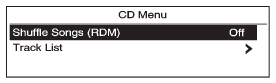
1. Turn the TUNE/MENU knob to highlight the function.
2. Press the TUNE/MENU knob to turn the function on or off.
Entering a Character Sequence
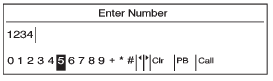
1. Turn the TUNE/MENU knob to highlight the character.
2. Press the TUNE/MENU knob to select the character.
Press  BACK to delete the last character
in the sequence or press and hold to delete the entire character sequence.
BACK to delete the last character
in the sequence or press and hold to delete the entire character sequence.
See also:
XM Satellite Radio Service
XM is a satellite radio service based in the 48 contiguous United States and
10 Canadian provinces. XM Satellite Radio has a wide variety of programming and
commercial-free music, coast to coast, ...
Managing the Vehicle Damage
Repair Process
In the event that the vehicle requires
damage repairs, GM recommends
that you take an active role in its
repair. If you have a pre-determined
repair facility of choice, take the
vehicle ther ...
Tire Sealant and Compressor Kit
This vehicle may come with a jack and spare tire or a
tire sealant and compressor kit. The kit can be used
to seal small punctures in the tread area of the tire.
See Tire Sealant and Compressor K ...


