Auxiliary Devices (Radio with CD and Touchscreen)
For vehicles equipped with the MyLink or IntelliLink infotainment system, see the separate MyLink/IntelliLink Features and Functions Guide for more information.
The optional AUX input allows portable devices to connect to the vehicle using the 3.5 mm(1/8 in) input jack or the USB port.
Portable devices are controlled by using the menu system described in Overview (Radio with CD) or Overview (Radio with CD/DVD and MEM) or Overview (Radio with CD and Touchscreen) and Operation.
This jack is not an audio output. Do not plug headphones into the auxiliary input jack. Drivers are encouraged to set up any auxiliary device while the vehicle is in P (Park).
Possible auxiliary audio sources
include:
• Laptop computer
• MP3 player
• Tape player
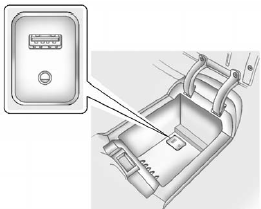
The AUX input is located in the center console.
See also:
Clock
The infotainment system controls are used to access the time and date settings
through the menu system. The clock menu can be only be used with the radio on while
in ON/RUN or ACC/ACCESSORY.
See ...
Power Outlets
The accessory power outlets can be used to plug in electrical equipment, such
as a cell phone or MP3 player.
There is one accessory power outlet located on the instrument panel below the
climate ...
Instrument Cluster
English Shown, Metric Similar
English eAssist Shown, Metric eAssist Similar ...


