Driver Information Center (DIC)
The DIC display is located in the center of the instrument panel cluster. It shows the status of many vehicle systems. The controls for the DIC are located on the turn signal lever.
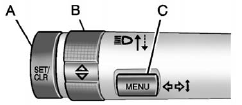
A. SET/CLR: Press to set or clear the menu item when it is displayed.
B.  : Use the thumbwheel
to scroll through the items in
each menu.
: Use the thumbwheel
to scroll through the items in
each menu.
C. MENU: Press to display the Trip/Fuel Menu and the Vehicle Information Menu. This button is also used to return to or exit the last screen displayed on the DIC.
For more information, see Driver Information Center (DIC).
See also:
All-Wheel Drive
Vehicles with this feature always
send engine power to all four
wheels. It is fully automatic, and
adjusts itself as needed for road
conditions.
When using a compact spare tire on
an AWD ve ...
Infants and Young Children
Everyone in a vehicle needs
protection! This includes infants and
all other children. Neither the
distance traveled nor the age and
size of the traveler changes the
need, for everyone, to us ...
Turn Signals When Towing a Trailer
The arrows on the instrument panel flash whenever signaling a
turn or lane change. Properly hooked up, the trailer lamps also flash, telling other
drivers the vehicle is turning, changing lanes, o ...


