Steering Wheel Controls
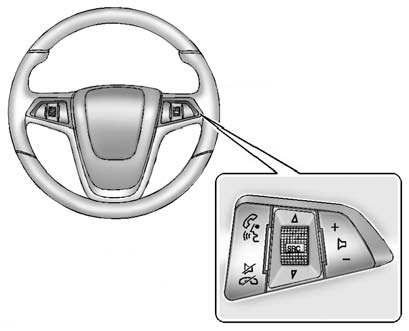
Some audio controls can be adjusted at the steering wheel.
 (Push to Talk): For vehicles with
a Bluetooth, OnStar, or navigation system, press to interact with those systems.
See Bluetooth (Infotainment Controls) or Bluetooth (Overview) or Bluetooth
(Voice Recognition) , OnStar Overview , or the separate navigation manual for more
information.
(Push to Talk): For vehicles with
a Bluetooth, OnStar, or navigation system, press to interact with those systems.
See Bluetooth (Infotainment Controls) or Bluetooth (Overview) or Bluetooth
(Voice Recognition) , OnStar Overview , or the separate navigation manual for more
information.
 (Mute/End Call): Press to silence
the vehicle speakers only. Press again to turn the sound on. For vehicles with OnStar
or Bluetooth systems, press to reject an incoming call, or end a current call.
(Mute/End Call): Press to silence
the vehicle speakers only. Press again to turn the sound on. For vehicles with OnStar
or Bluetooth systems, press to reject an incoming call, or end a current call.
 (Source): Press to select an audio
source.
(Source): Press to select an audio
source.
Move the thumbwheel up or down to select the next or previous favorite radio station, CD, or MP3 track.
 (Volume): Press + to increase the
volume. Press − to decrease the volume.
(Volume): Press + to increase the
volume. Press − to decrease the volume.
See also:
Collision Damage Repair (U.S. and Canada)
If the vehicle is involved in a
collision and it is damaged, have the
damage repaired by a qualified
technician using the proper
equipment and quality replacement
parts. Poorly performed col ...
Services for People with
Disabilities
Advisors provide services to help
subscribers with physical disabilities
and medical conditions.
Push for help with:
• Locating a gas station with an
attendant to pump gas.
• Finding a h ...
Reprogramming a Single UniversalHome Remote Button
To program a device to Universal Home Remote
using a Universal Home Remote button
previously trained, follow these steps:
1. Press and hold the desired Universal Home
Remote button. Do not relea ...


