Sunroof
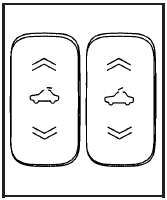
If your vehicle has a power sunroof, the switches are located on the headliner.
To express-open the sunroof press the rear of the driver’s side switch to the second detent position, and release.
To stop the sunroof from express opening, press the switch again. The sunroof has a comfort stop feature which stops the sunroof from opening to the full-open position. From the comfort stop position, press the rear of the driver’s side switch a second time to open the sunroof to the full-open position. If the sunshade is in the closed position, it will open with the sunroof, or it can be opened manually.
To close the sunroof, press the front of the driver side switch to the second detent position, and release.
To vent the sunroof press and hold the back of the passenger side switch until the vent reaches the desired position. Press the front of the passenger side switch to close the sunroof.
If an object is in the path of the sunroof while it is closing, the anti-pinch feature will detect the object and stop the sunroof from closing at the point of the obstruction. The sunroof will then return to the full-open or vent position.
Do not leave the sunroof open for long periods of time.
Excessive debris may collect in the tracks and possibly damage the sunroof operation, or plug the water draining system.
See also:
Driving with a Trailer
Towing a trailer requires experience. Get familiar with handling
and braking with the added trailer weight. The vehicle is now longer and not as
responsive as the vehicle is by itself.
Check all ...
Floor Mats
WARNING!
If a floor mat is the wrong size or
is not properly installed, it can
interfere with the pedals.
Interference with the pedals can
cause unintended acceleration
and/or increased stop ...
Starting the Engine Using Remote
Start
To start the engine using the remote
start feature:
1. Aim the RKE transmitter at the
vehicle.
2. Press and release .
3. Immediately after completing
Step 2, press and hold until
the turn ...


