How the System Works
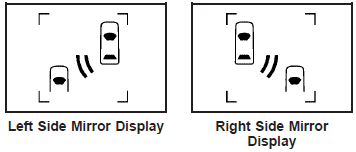
When the vehicle is started, both outside mirror displays will briefly come on to indicate that the system is operating. While driving forward, the left or right side mirror SBZA display will light up if a vehicle is detected in that blind zone. If you activate a turn signal and a vehicle has been detected on the same side, the SBZA display will flash to give you extra warning not to change lanes.
SBZA displays do not come on while the vehicle is approaching or passing other vehicles. At speeds greater then 20 mph (32 km/h), SBZA displays may come on when a vehicle you have passed remains in or drops back into the detection zone.
SBZA can be disabled through the Driver Information Center (DIC). See Driver Information Center (DIC) for more information. If the SBZA is disabled by the driver, the SBZA mirror displays will not light up during normal driving.
See also:
Older Children
Older children who have outgrown booster seats should
wear the vehicle’s safety belts.
The manufacturer’s instructions that come with the
booster seat, state the weight and height limitatio ...
Ignition Positions
The ignition has four different positions:
In order to shift out of P (Park), ignition must be in the
ON/RUN and the regular brake pedal must be applied.
Notice: Using a tool to force the key to ...
Finish Damage
Any stone chips, fractures or deep scratches in the finish
should be repaired right away. Bare metal will corrode
quickly and may develop into major repair expense.
Minor chips and scratches can ...


