Steering Wheel Controls
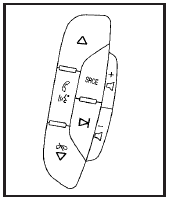
If equipped, these controls are located on the right side of the steering wheel.
 : Press to go to the next radio
station stored as a
favorite, or the next track, if a CD/DVD is playing.
: Press to go to the next radio
station stored as a
favorite, or the next track, if a CD/DVD is playing.
 : Press to silence the vehicle
speakers only.
: Press to silence the vehicle
speakers only.
Press again to turn the sound on. Press and hold longer than two seconds to interact with OnStar® or Bluetooth® systems.
 : Increases or decreases volume.
: Increases or decreases volume.
 : Press to go to the previous radio
station stored
as a favorite, the next track if a CD/DVD is playing,
to reject an incoming call, or end a current call.
: Press to go to the previous radio
station stored
as a favorite, the next track if a CD/DVD is playing,
to reject an incoming call, or end a current call.
SRCE: Press to switch between the radio, CD, and for vehicles with, DVD, front auxiliary, and rear auxiliary.
 : Press seek the next radio
station, or to select tracks
on a CD or DVD.
: Press seek the next radio
station, or to select tracks
on a CD or DVD.
For more information, see Audio Steering Wheel Controls.
See also:
Starting the Engine
Move the shift lever to P (Park) or
N (Neutral). The engine will not start
in any other position. To restart the
engine when the vehicle is already
moving, use N (Neutral) only.
Notice:
Do n ...
CD Player
For vehicles equipped with the MyLink or IntelliLink infotainment system, see
the separate MyLink/ IntelliLink Features and Functions Guide for more information.
The CD player can be used for CDs a ...
Storing a Radio Station as a Favorite
Drivers are encouraged to set up their radio station
favorites while the vehicle is in P (Park). Tune to favorite
stations using the presets, favorites button, and
steering wheel controls if the ...


