Radio(s)
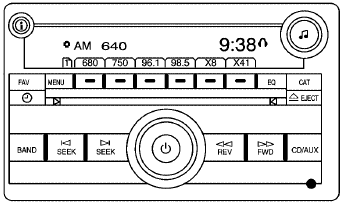
Radio with CD (MP3)
 : Press to turn the system on
and off. Turn to
increase or decrease the volume.
: Press to turn the system on
and off. Turn to
increase or decrease the volume.
BAND: Press to choose between FM, AM, or XM™, if equipped.
 : Select radio stations.
: Select radio stations.
 : Seek or scan stations.
: Seek or scan stations.
 (XM™ Satellite Radio Service, MP3,
and RDS
Features): Press this button to display additional text
information related to the current FM-RDS or XM station,
or MP3 song. When information is not available, No
Info displays.
(XM™ Satellite Radio Service, MP3,
and RDS
Features): Press this button to display additional text
information related to the current FM-RDS or XM station,
or MP3 song. When information is not available, No
Info displays.
For more information about these and other radio features, see Audio System(s).
See also:
MP3 Format
If you burn your own MP3 disc on a personal computer:
• Make sure the MP3 files are recorded on a CD-R
or CD-RW disc.
• Do not mix standard audio and MP3 files on one disc.
• The CD player ...
Tire Pressure
Tires need the correct amount of air pressure to operate effectively.
Notice: Neither tire underinflation nor overinflation is good. Underinflated
tires, or tires that do not have enough air, can r ...
DVD Player
The DVD player is located in the overhead
console. The DVD player can be controlled by the
buttons on the DVD player and/or by the buttons
on the remote control. See “Remote Control” later
in ...


