Audio Steering Wheel Controls
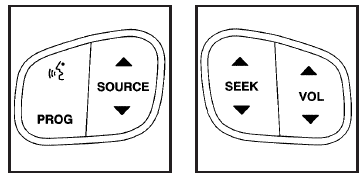
If your vehicle has this feature, some audio functions can be adjusted at the steering wheel.
They include the following:
 (OnStar®/Mute): If your
vehicle has OnStar,
press this button to interact with the OnStar
system. See the OnStar® System on page 129 in
this manual for more information.
(OnStar®/Mute): If your
vehicle has OnStar,
press this button to interact with the OnStar
system. See the OnStar® System on page 129 in
this manual for more information.
If your vehicle does not have OnStar, press this button to silence the system. Press it again, or any other radio button, to turn on the sound.
PROG (Program): Press this button to play a station you have programmed on the radio preset pushbuttons. The radio will only seek preset stations with a strong signal that are in the selected band.
When a CD is playing in the CD changer, press this button to go to the next available CD, if multiple CDs are loaded.
 SOURCE
SOURCE
 : Press this button to switch
between FM1, FM2, AM, or XM1 or XM2
(if equipped), or a CD. If a CD is loaded the
CD symbol will appear on the display.
: Press this button to switch
between FM1, FM2, AM, or XM1 or XM2
(if equipped), or a CD. If a CD is loaded the
CD symbol will appear on the display.
 SEEK
SEEK
 : Press the up or the down arrow to
go to the next or to the previous radio station
and stay there. The radio will only seek stations
with a strong signal that are in the selected band.
: Press the up or the down arrow to
go to the next or to the previous radio station
and stay there. The radio will only seek stations
with a strong signal that are in the selected band.
When a CD is playing, press the up or the down arrow to fast forward or reverse.
 VOL
VOL
 (Volume): Press the up or the down
arrow to increase or to decrease the volume.
(Volume): Press the up or the down
arrow to increase or to decrease the volume.
See also:
Center Seat
The vehicle may have a front center seat. This seat can
be converted to a storage area by lowering the
seatback. See Center Flex Storage Unit. ...
California Fuel
If your vehicle is certified to meet California
Emissions Standards, it is designed to operate
on fuels that meet California specifications.
See the underhood emission control label.
If this f ...
Parking on Hills
WARNING
Parking the vehicle on a hill with the trailer attached can be
dangerous. If something goes wrong, the rig could start to move. People can be injured,
and both the vehicle and the trailer ...


