Auxiliary Devices
For vehicles equipped with the MyLink or IntelliLink infotainment system, see the separate MyLink/ IntelliLink Features and Functions Guide for more information.
The optional AUX input allows portable devices to connect to the vehicle using the 3.5 mm(1/8 in) auxiliary jack or USB port.
Portable devices are controlled by using the menu system described in Operation .
The AUX input/USB port is located in the center console.
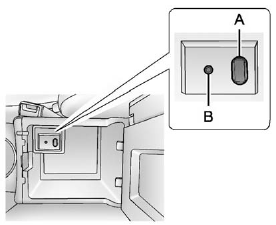
A. USB Port
B. 3.5 mm (1/8 in) Auxiliary Input Jack
See also:
Passenger Compartment Air Filter
Outside air is routed through a passenger compartment
air filter before entering the vehicle. This filter removes
certain particles from the air, including pollen and
dust particles. The filter ...
Service Only Mode
This power mode is available for service and diagnostics, and to verify the proper
operation of the malfunction indicator lamp as may be required for emission inspection
purposes. With the vehicle ...
Driving at Night
Night driving is more dangerous than day driving because
some drivers are likely to be impaired—by alcohol or
drugs, with night vision problems, or by fatigue.
Night driving tips include:
• ...


