Instrument Panel Illumination Control
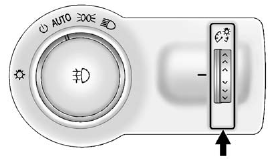
This feature controls the brightness of the instrument panel controls and infotainment display screen. The thumbwheel is located to the left of the steering column on the instrument panel.
 (Instrument Panel Brightness):
Move the thumbwheel up or down and hold, to brighten or dim the instrument panel
controls and infotainment display screen.
(Instrument Panel Brightness):
Move the thumbwheel up or down and hold, to brighten or dim the instrument panel
controls and infotainment display screen.
See also:
Vehicle Data Collection andEvent Data Recorders
Your vehicle, like other modern motor vehicles,
has a number of sophisticated computer systems
that monitor and control several aspects of the
vehicle’s performance. Your vehicle uses on-board
v ...
Call Waiting
Call waiting must be supported on the Bluetooth phone and enabled by the wireless service carrier.
► Press
to answer an incoming call when another call is active. The original call is place ...
RDS Messages
INFO (Information): If the current station has a
message, the information symbol displays.
Press this button to see the message. The
message can display the artist, song title, call in
phone num ...


