Turning the Rear Vision Camera System On or Off
To turn the RVC system on or off:
1. Shift into P (Park).
2. Press the CONFIG button to enter the configure menu options.
3. Select Display.
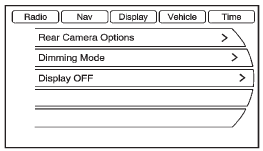
4. Select Rear Camera Options.
5. Select Camera. When a checkmark appears next to the Camera option, then the RVC system is on.
See also:
Checking Brake Fluid
The brake/clutch fluid can be checked without taking off the cap by looking at
the brake/clutch fluid reservoir.
The fluid level should be above MIN. If it is not, have the brake/ clutch hydraulic ...
Engine Coolant Temperature Gauge
English Shown, Metric Similar
This gauge shows the engine coolant temperature.
If the indicator needle moves to the hot side of the gauge toward the shaded
area, the engine is too hot.
If the v ...
Theft-Deterrent Systems
Vehicle theft is big business, especially in some
cities. Although your vehicle has a number of
theft-deterrent features, we know that nothing we
put on it can make it impossible to steal. ...


