Infotainment System Overview
The infotainment system is controlled by using the buttons on the faceplate and the touch screen.
See “Infotainment Control Buttons” in this section for more information.
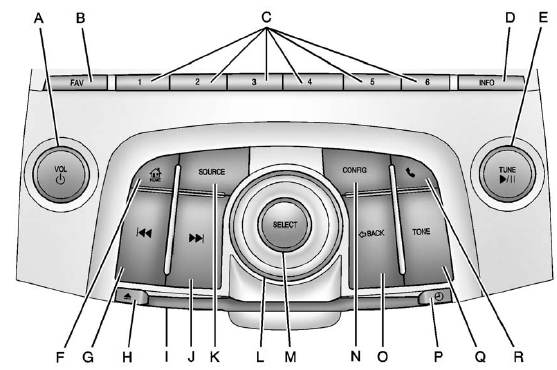
A. VOL/  (Volume/Power)
(Volume/Power)
B. FAV (Favorites)
C. Buttons 1 to 6
D. INFO (Information)
E. TUNE /  (Tune/Play/Pause)
(Tune/Play/Pause)
F.  /HOME (Home Page)
/HOME (Home Page)
G.  (Seek Down)
(Seek Down)
H.  (Eject)
(Eject)
I. CD Slot
J.  (Seek Up)
(Seek Up)
K. SOURCE
L. Menu Knob
M. SELECT
N. CONFIG (Configuration Menu)
O.  BACK
BACK
P.  (Clock Menu)
(Clock Menu)
Q. TONE
R.  (Phone menu)
(Phone menu)
See also:
Using Cruise Control on Hills
How well your cruise control works on hills
depends upon your speed, load and the steepness
of the hills. When going up steep hills, you may
want to step on the accelerator pedal to maintain
your ...
Weight of the Trailer Tongue
The tongue load (A) of any trailer is an important
weight to measure because it affects the total
or gross weight of your vehicle. The Gross Vehicle
Weight (GVW) includes the curb weight of the
ve ...
CD Messages
CHECK CD: If this message appears on the
display and/or the CD ejects, it could be for one of
the following reasons:
• It is very hot. When the temperature returns to
normal, the CD should pla ...


