Overview (Radio with CD/DVD and MEM)
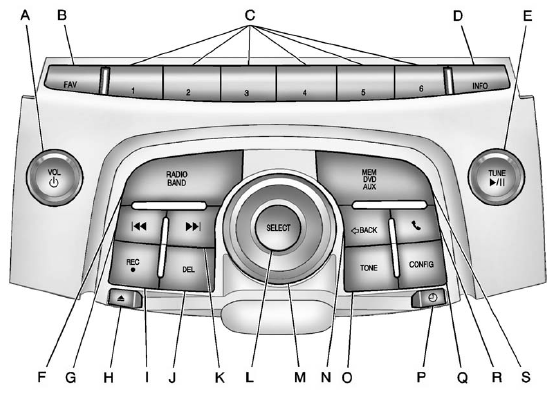
A. VOL/ 
• Turns the system on or off
and adjusts the volume.
B. FAV
• Radio: Opens the
favorites list.
• MEM: Opens the favorites list.
C. Buttons 1 to 6
• Radio: Saves and selects
favorite stations.
• MEM: Saves and selects favorite tracks and playlists.
D. INFO
• Radio: Shows available
information about the
current station.
• CD: Shows available information about the current track.
E. TUNE/
• Manually selects radio
stations and pauses time
shifted content.
• CD/DVD: Select tracks, pauses playback, and stops playback.
• MEM: Select tracks and pauses playback.
F. RADIO/BAND
• Changes the band while
listening to the radio.
• Selects the radio when listening to a different audio source.
G. 
• Radio: Seeks the previous
station.
• CD: Selects the previous track or rewinds within a track.
• MEM: Selects the previous track or rewinds within a track.
H. 
• Removes a disc from the
CD/DVD slot.
I. REC 
• AUX: Records content
from audio CDs, MP3/WMA CDs, and USB mass
storage devices.
J. DEL
• MEM: Deletes the current
track from MEM.
K. 
• Radio: Seeks the next
station.
• CD: Selects the next track or fast forwards within a track.
• MEM: Selects the next track or fast forwards within a track.
L. SELECT
• Selects menu items.
M. Menu Knob
• Opens menus, highlights
menu items, or sets
numeric values while in
a menu.
N.  BACK
BACK
• Menu: Moves one
level back.
• Character Input: Deletes the last character.
O. TONE
• Opens the Tone menu.
P. 
• Opens the Clock menu.
Q. CONFIG
• Opens the Settings menu.
R. 
• Opens the Phone
main menu.
• Mutes the audio system.
S. MEM/DVD/AUX
• Selects MEM (Memory),
CD/DVD, USB, or a
connected front or rear
auxiliary audio source.
See also:
How to Add Automatic Transmission
Fluid
Refer to the Maintenance Schedule to determine what
kind of transmission fluid to use. See Recommended
Fluids and Lubricants.
If the fluid level is low, add only enough of the proper
fluid to b ...
Front Seat
Front Seat
To raise or lower the head restraint,
press the release button located on
the side of the head restraint and
pull up or push the head restraint
down and release the button.
Pull ...
Head Restraint Adjustment
Do not drive until the head restraints
for all occupants are installed and
adjusted properly.
To achieve a comfortable seating
position, change the seatback
recline angle as little as necessa ...


