Overview (Radio with CD)
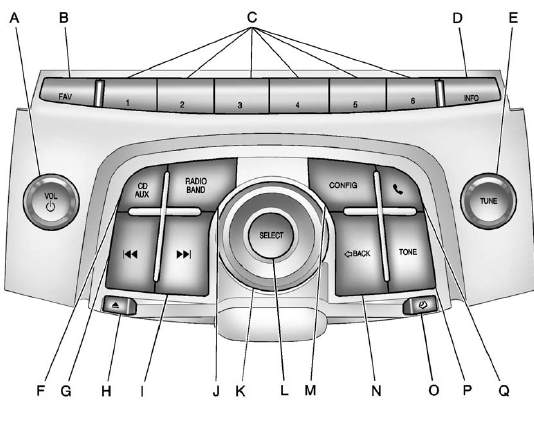
A. VOL/ 
• Turns the system on or off
and adjusts the volume.
B. FAV
• Opens the favorites list.
C. Buttons 1 to 6
• Saves and selects favorite
stations.
D. INFO
• Radio: Shows available
information about the
current station.
• CD: Shows available information about the current track.
E. TUNE
• Radio: Manually selects
radio stations.
• CD: Selects tracks.
F. CD/AUX
• Selects the CD player or
an external audio source.
G. 
• Radio: Seeks the previous
station.
• CD: Select the previous track or rewinds within a track.
H. 
• Removes a disc from the
CD slot.
I. 
• Radio: Seeks the next
station.
• CD: Select the next track or fast forwards within a track.
J. RADIO/BAND
• Changes the band while
listening to the radio.
• Selects the radio when listening to a different audio source.
K. Menu Knob
• Opens menus, highlights
menu items, or sets
numeric values while in
a menu.
L. SELECT
• Selects menu items.
M. CONFIG
• Opens the Settings menu.
N.  BACK
BACK
• Menu: Moves one
level back.
• Character Input: Deletes the last character.
O. 
• Opens the Clock menu.
P. TONE
• Opens the Tone menu.
Q. 
• Opens the Phone
main menu.
• Mutes the audio system.
See also:
Lamps On Reminder
The lamps on reminder light comes on when the lights are in use. ...
Reporting Safety Defects to theUnited States Government
If you believe that your vehicle has a defect which
could cause a crash or could cause injury or
death, you should immediately inform the National
Highway Traffic Safety Administration (NHTSA),
in ...
Universal Home Remote System(With One Triangular LED)
The Universal Home Remote System provides a
way to replace up to three hand-held
radio-frequency (RF) transmitters used to activate
devices such as garage door openers, security
systems, and home ...


