Instrument Cluster
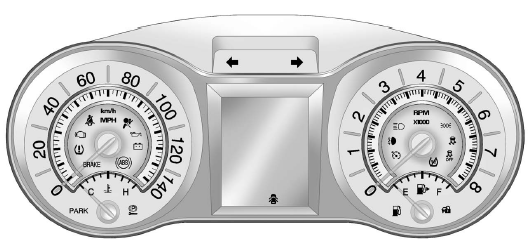
English Shown, Metric Similar
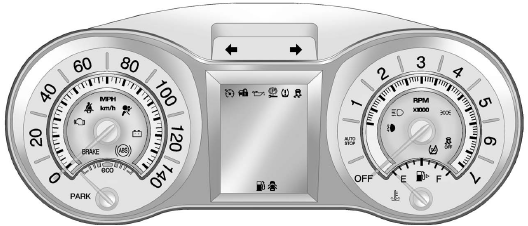
English eAssist Shown, Metric eAssist Similar
See also:
Before Driving
The RSE is for rear seat
passengers only. The driver cannot
safely view the video screen while
driving.
In severe or extreme weather
conditions, the RSE system may not
work until the temper ...
Heated Steering Wheel
For vehicles with a heated steering wheel, the button for
this feature is located on the steering wheel.
: Press to turn the heated
steering wheel on or off.
A light on the button displays when ...
Replacing Brake System Parts
The braking system on a vehicle is complex. Its
many parts have to be of top quality and work well
together if the vehicle is to have really good
braking. Your vehicle was designed and tested
with ...


