Steering Wheel Controls
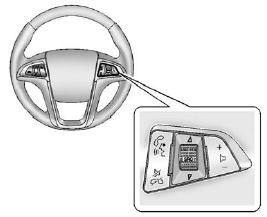
Steering Wheel Controls
For vehicles with audio steering wheel controls, some audio controls can be adjusted at the steering wheel.
 (Push to Talk): For vehicles
with a Bluetooth®, OnStar,
or navigation system, press to
interact with those systems. See
Bluetooth (Overview)
or Bluetooth (Infotainment Controls) or Bluetooth (Voice
Recognition) or
Bluetooth (UHP Mexico Only), OnStar Overview, or the navigation manual
for more information.
(Push to Talk): For vehicles
with a Bluetooth®, OnStar,
or navigation system, press to
interact with those systems. See
Bluetooth (Overview)
or Bluetooth (Infotainment Controls) or Bluetooth (Voice
Recognition) or
Bluetooth (UHP Mexico Only), OnStar Overview, or the navigation manual
for more information.
 (Mute/End Call): Press to
silence the vehicle speakers only.
(Mute/End Call): Press to
silence the vehicle speakers only.
Press again to turn the sound on.
For vehicles with OnStar or Bluetooth systems, press to reject an incoming call, or end a current call.
 SRC
SRC
 (Thumbwheel Control):
(Thumbwheel Control):
Turn to select an audio source.
Press  or
or
 to select the next or
previous favorite radio station, CD,
or MP3 track.
to select the next or
previous favorite radio station, CD,
or MP3 track.
 (Volume): Press + to
increase the volume. Press − to
decrease the volume.
(Volume): Press + to
increase the volume. Press − to
decrease the volume.
See also:
Service Manuals
Service Manuals have the diagnosis
and repair information on the
engines, transmission, axle,
suspension, brakes, electrical,
steering, body, etc. ...
Remote Vehicle Start
If available, this feature allows the
engine to be started from outside
the vehicle.
The button will be on the RKE
transmitter if the vehicle has remote
start.
Laws in some local communitie ...
DVD Distortion
Video distortion can occur when
operating cellular phones, scanners,
CB radios, Global Position Systems
(GPS)*, two-way radios, mobile fax
machines, or walkie talkies.
It might be necessary t ...


