Lumbar Adjustment
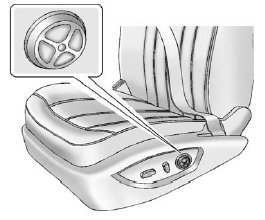
Lumbar Adjustment
If available, press and hold the front or rear of the control to increase or decrease lumbar support.
To raise or lower lumbar support, press and hold the top or bottom of the control.
Release the control when the seatback reaches the desired level of lumbar support.
See Power Seat Adjustment for more information.
See also:
Wiper Blade Replacement
Windshield wiper blades should be inspected for wear and cracking. See Maintenance
Schedule for more information.
Replacement blades come in different types and are removed in different ways. ...
Reprogramming a Single UniversalHome Remote Button
To program a device to Universal Home Remote
using a Universal Home Remote button
previously trained, follow these steps:
1. Press and hold the desired Universal Home
Remote button. Do not relea ...
Using this Manual
To quickly locate information about the vehicle, use the Index in the back of
the manual. It is an alphabetical list of what is in the manual and the page number
where it can be found. ...


