Driver Information Center (DIC)
The DIC display is located in the center of the instrument panel cluster. It shows the status of many vehicle systems. The controls for the DIC are located on the turn signal lever.
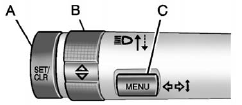
A. SET/CLR: Press to set or clear the menu item when it is displayed.
B.  : Use the thumbwheel
to scroll through the items in
each menu.
: Use the thumbwheel
to scroll through the items in
each menu.
C. MENU: Press to display the Trip/Fuel Menu and the Vehicle Information Menu. This button is also used to return to or exit the last screen displayed on the DIC.
For more information, see Driver Information Center (DIC).
See also:
Muting a Call
During a call, all sounds from inside the vehicle can be
muted so that the person on the other end of the
call cannot hear them.
To Mute a call
1. Press . The system responds
with “Ready” ...
Tire Rotation
Tires should be rotated every 12 000 km (7,500 mi). See Scheduled Maintenance
.
Tires are rotated to achieve a uniform wear for all tires. The first rotation is the most important.
Any time unusua ...
Headlamp Aiming
Headlamp aim has been preset at the factory and should need no further adjustment.
However, if the vehicle is damaged in a crash, the headlamp aim may be affected. Aim adjustment to the low-beam head ...


