Steering Wheel Controls
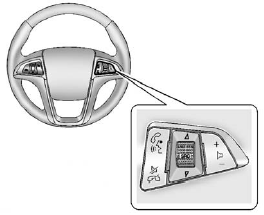
Steering Wheel Controls
For vehicles with audio steering wheel controls, some audio controls can be adjusted at the steering wheel.
 : Press to interact with the
available Bluetooth, OnStar,
or navigation system.
: Press to interact with the
available Bluetooth, OnStar,
or navigation system.
 : Press to silence the
vehicle speakers only. Press again
to turn the sound on. For vehicles
with OnStar or Bluetooth systems,
press to reject an incoming call,
or to end a current call.
: Press to silence the
vehicle speakers only. Press again
to turn the sound on. For vehicles
with OnStar or Bluetooth systems,
press to reject an incoming call,
or to end a current call.
 SRC
SRC
 : Turn
: Turn
 or
or
 to select a
radio band or audio source.
to select a
radio band or audio source.
Turn  or
or
 to select the next or
previous favorite radio station, CD,
or MP3 track.
to select the next or
previous favorite radio station, CD,
or MP3 track.
Press SRC to change between radio and CD or DVD.
 : Press + to increase or − to
decrease the volume.
: Press + to increase or − to
decrease the volume.
For more information, see Steering Wheel Controls.
See also:
Traction Control System (TCS)
Warning Light
For vehicles with a
Traction Control System
(TCS) and StabiliTrak®
warning light, this
light comes on briefly
when the engine is started.
If it does not, have the vehicle serviced by you ...
Certification Label
A vehicle specific Certification label is found on
the rear edge of the driver door.
The label shows the gross weight capacity of your
vehicle, called the Gross Vehicle Weight Rating
(GVWR). ...
Theft-Deterrent Feature
The theft-deterrent feature works by
learning a portion of the Vehicle
Identification Number (VIN) to the
infotainment system. The
infotainment system does not
operate if it is stolen or mov ...


