Tire Size
The following examples show the different parts of a tire size.
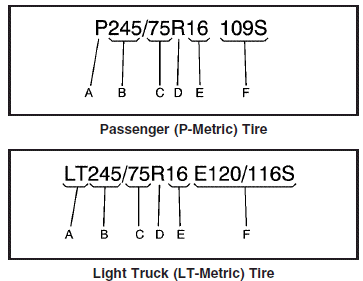
(A) Passenger (P-Metric) Tire: The United States version of a metric tire sizing system. The letter P as the first character in the tire size means a passenger vehicle tire engineered to standards set by the U.S. Tire and Rim Association.
(A) Light Truck (LT-Metric) Tire: The United States version of a metric tire sizing system. The letters LT as the first two characters in the tire size means a light truck tire engineered to standards set by the U.S. Tire and Rim Association.
(B) Tire Width: The three-digit number indicates the tire section width in millimeters from sidewall to sidewall.
(C) Aspect Ratio: A two-digit number that indicates the tire height-to-width measurements.
For example, if the tire size aspect ratio is 75, as shown in item C of the light truck (LT-Metric) tire illustration, it would mean that the tire’s sidewall is 75 percent as high as it is wide.
(D) Construction Code: A letter code is used to indicate the type of ply construction in the tire. The letter R means radial ply construction; the letter D means diagonal or bias ply construction; and the letter B means belted-bias ply construction.
(E) Rim Diameter: Diameter of the wheel in inches.
(F) Service Description: The service description indicates the load range and speed rating of a tire. The load index can range from 1 to 279.
Speed ratings range from A to Z.
See also:
When the Change Engine Oil Soon Message Displays
Change engine oil and filter. See Engine Oil . An Emission Control Service.
When the CHANGE ENGINE OIL SOON message displays, service is required for the vehicle as soon as possible, within the next ...
Engine Coolant Temperature Gauge
Metric
English
This gauge shows the engine
coolant temperature.
If the gauge pointer moves toward
the shaded area, the engine is
too hot.
In eAssist vehicles, the engine
coolant warnin ...
Emissions Inspection and Maintenance Programs
Some local governments may have programs to inspect the on-vehicle emission control
equipment. For the inspection, the emission system test equipment is connected to
the vehicle’s Data Link Conn ...


